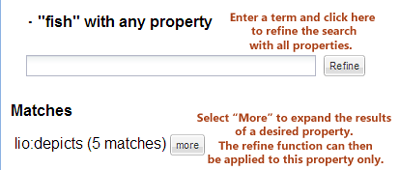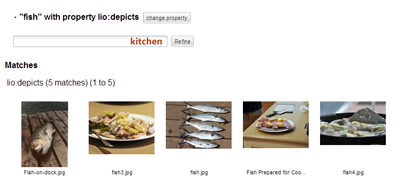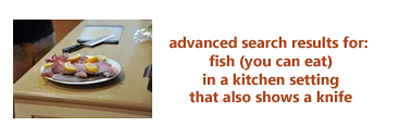Searching for Images inside ImageSnippets™
ImageSnippets™ offers three types of searches: the Text Search, Semantic Search, and a SPARQL endpoint for advanced users.
Note: Any image uploaded into ImageSnippets™ is publically searchable through any of these methods. Future versions will include the ability to choose to search your own images privately.

| The Semantic Search
The preferred search method for most users.
Exact matches for the triple tags are grouped by property.
Continued refinement of the query achieves highly accurate results.
The search also utilizes some basic reasoning properties of linked data. See Expanding Results below for more information.
|
Text Search:
Searches for text strings saved with the image, including information that does not appear in triple-tags such as descriptions, etc. The text search can search file names with a *.jpg (or .png, .gif) extension. |
SPARQL Endpoint: Advanced users can
choose between querying just the image triples themselves (updated once per day)
OR a dbpedia endpoint with named graphs which is always current.
|
A Sample Search using the Semantic Search
Suppose you are looking for a picture that shows:
a fish (you can eat) in a kitchen setting where a knife can also be seen in the image
Expanding Your Search Results
Because Dbpedia has stored information about entities in a linked data format; special queries made against the data can return results that use machine-reasoning.
In the example below, the results shown were found because Dbpedia knows that a 'goose' is a 'bird' (or an eagle, or a swan, etc.). The images do not have the word 'bird' anywhere in their metadata (unless it is there incidentally).
ImageSnippets™ takes advantage of this reasoning capability in several ways. For example, results on a query about California will return results that include images tagged with places in California (if Dbpedia knows they are in California), but are not necessarily tagged with word 'California'.
As you are doing Semantic Search look-ups, anywhere you see the 'Dbpedia Ontology' listed as a dataset name, expanded search results can be found.